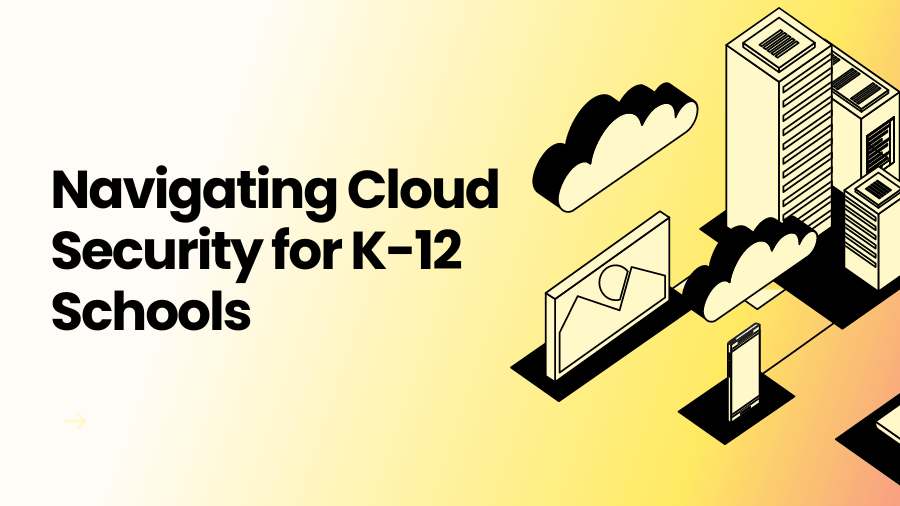Many K-12 schools are swiftly transitioning from traditional on-premises tools to cloud-based platforms like Google Workspace for Education and Microsoft 365 to boost efficiency and enhance collaboration.
Moving to the cloud doesn’t exempt IT staff from the duty of securing their data. They are still responsible for identifying breaches, preventing data leakage, and addressing other cyber threats. Because schools handle sensitive student and staff information, having a cloud security platform ensures that this data is protected against unauthorized access and ensures compliance with data protection regulations.
Student Data Protection & User Identity Management
Ensuring the security of student data is a non-negotiable aspect of any cloud security platform. The chosen solution must provide robust protection to sensitive information, adhering to compliance standards like FERPA, and safeguarding the privacy of students.
Managing the identities of a diverse group of students and teachers can be complex. The chosen cloud security platform should streamline user identity management, allowing for effective access controls to digital resources while minimizing the risk of unauthorized access.
Ensuring Safe Online Spaces: Content Filtering & Mitigating Cyber Risks
With the vastness of the internet, content filtering becomes crucial. A suitable cloud security platform should offer robust content filtering capabilities, ensuring that students access only age-appropriate and educational content, creating a secure online learning environment.
Educational institutions are not immune to cyber threats. The chosen platform must be equipped to detect and mitigate threats specific to the education sector, such as phishing attacks and ransomware, protecting the digital infrastructure of the school.
Remote Learning: Adapting to Modern Education
As remote learning becomes more prevalent, securing online collaboration tools and learning platforms is paramount. The cloud security platform should ensure that virtual classrooms and communication tools remain secure, fostering a safe and effective digital learning experience.
5 Key Questions
Choosing the right cloud security platform is an investment in the security and integrity of a school’s digital landscape. Here are 5 key questions to ask when choosing a cloud security platform:
- How Does the Platform Ensure Data Protection? Look for encryption, access controls, and compliance features that protect sensitive student data.
- Is User Identity Management Streamlined and Scalable? Evaluate the platform’s capabilities in managing diverse user identities, ensuring efficient access controls without unnecessary complexity.
- What Content Filtering Features Does the Platform Offer? Ensure the platform has robust content filtering capabilities to create a safe online space for students.
- How Does the Platform Address Education-Specific Threats? Inquire about the platform’s ability to detect and mitigate cyber threats specific to educational institutions.
- Is the Platform Compatible with Remote Learning Needs? Ensure that the platform supports the security requirements of virtual classrooms and online collaboration tools for effective remote learning.
By addressing these challenges and asking pertinent questions, schools can navigate the complexities of the digital realm while ensuring a safe and secure environment for both students and educators.